Certainly! Here’s a short HTML, CSS, and JavaScript code snippet along with a brief description for “DigitalSketchPro”:
“`html
<!DOCTYPE html>
<html lang=”en”>
<head>
<meta charset=”UTF-8″>
<meta name=”viewport” content=”width=device-width, initial-scale=1.0″>
<title>DigitalSketchPro</title>
<style>
body {
margin: 0;
overflow: hidden;
}
canvas {
display: block;
}
</style>
</head>
<body>
<header>
<h1>DigitalSketchPro</h1>
</header>
<section id=”sketchCanvas”>
<!– Your canvas element will be dynamically created here –>
</section>
<section id=”features”>
<h2>Features</h2>
<ul>
<li>Advanced Brushes</li>
<li>Layers</li>
<li>Real-time Collaboration</li>
</ul>
</section>
<section id=”description”>
<p>Unleash your creativity with DigitalSketchPro – a powerful digital sketching tool perfect for artists and designers. Create stunning artworks with advanced brushes, utilize layers for intricate designs, and collaborate in real-time with others on your digital canvas. Perfect for those seeking a seamless digital creative experience.</p>
</section>
<script>
// Your JavaScript code for handling the sketching functionality goes here
// Make sure to dynamically create the canvas and implement the necessary logic
</script>
</body>
</html>
“`
Description:
“DigitalSketchPro” is a powerful digital sketching tool designed for artists and designers. With advanced brushes, layers, and real-time collaboration, it provides a seamless digital canvas for unleashing your creativity. Perfect for those seeking a dynamic and collaborative digital art experience.
 My Account
My Account 
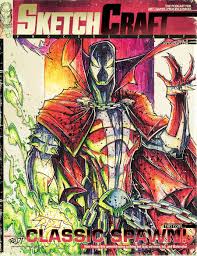


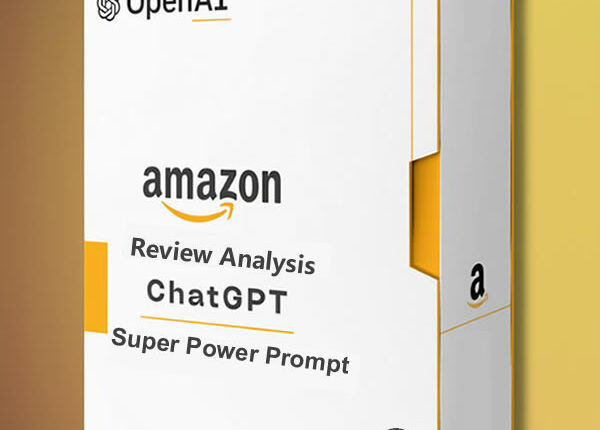
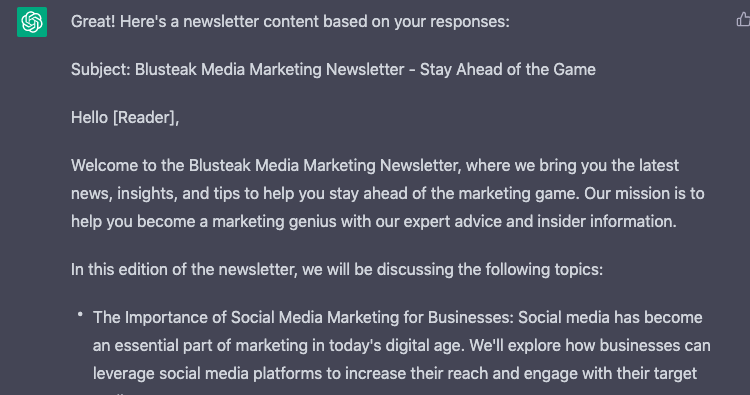
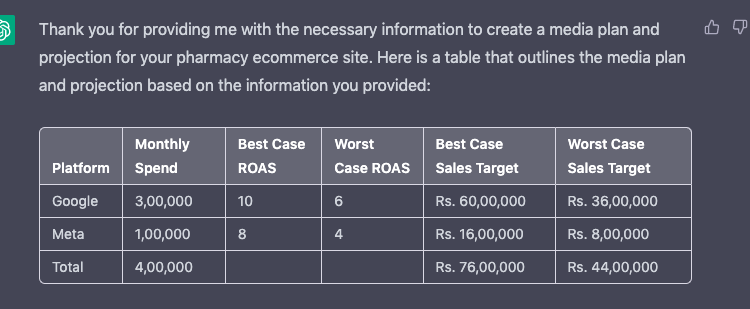
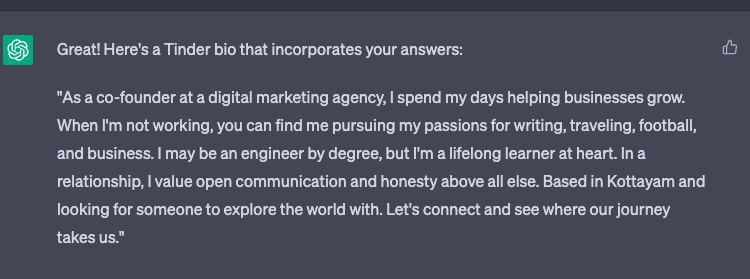
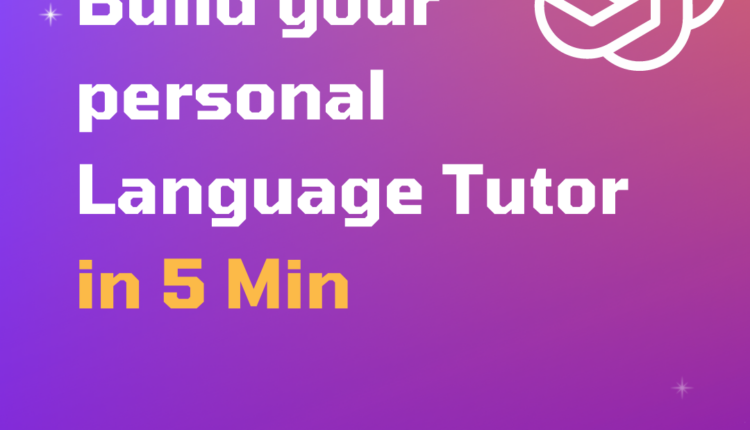
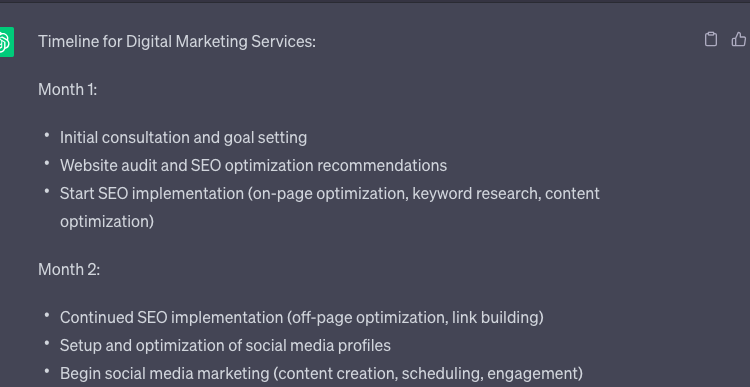
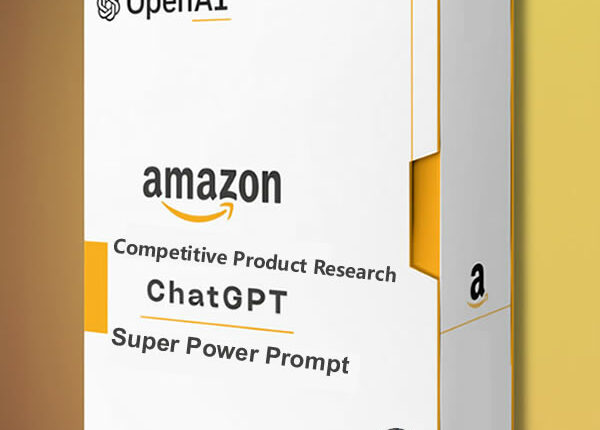
There are no reviews yet.